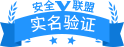Centos7.6使用speedtest进行网络测速
时间:2024/4/25 8:50:11 来源:米安网络 作者:云主机配置专家 点击:8次
wget https://raw.github.com/sivel/speedtest-cli/master/speedtest.py
e
chmod a rx speedtest.pymv speedtest.py /usr/local/bin/speedtestsudo chown root:root /usr/local/bin/speedtest-cli
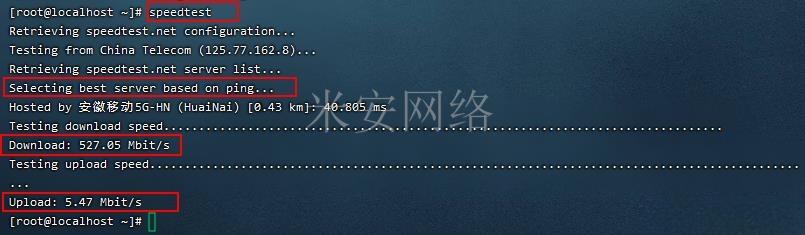

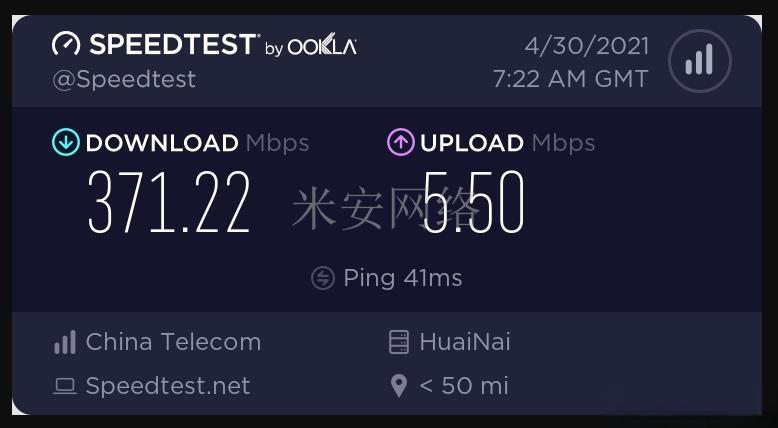
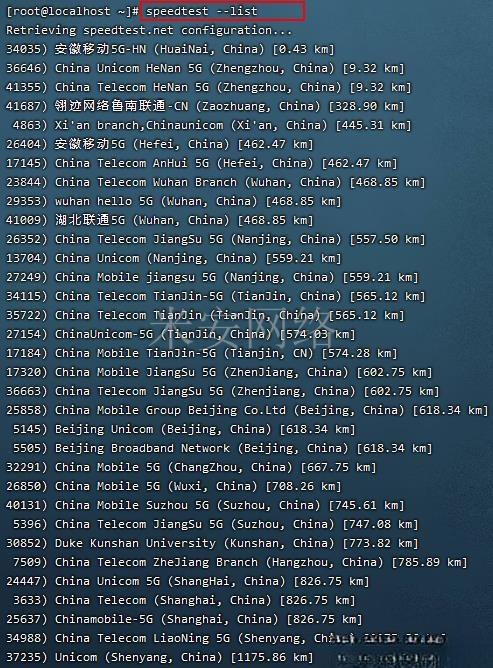
版权保护: 本文「Centos7.6使用speedtest进行网络测速」由 云主机配置专家 原创,转载请保留链接: https://www.miandns.com/docs/system/897.html