Centos7.6系统查看磁盘常用命令
时间:2024/5/30 19:06:25 来源:米安网络 作者:云主机配置专家 点击:516次
用户在使用云服务器时,时刻掌握服务器的磁盘使用情况对于更合理地配
置业务是必须的;
以下介绍Centos 7.6系统下磁盘查看的常见命令。
本配置适用于centos7.x 和Centos 6.x版本,以下为操作步骤:
1.查看分区和磁盘:
lsblk
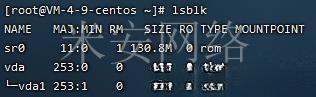
2.查看空间使用情况:
df -h
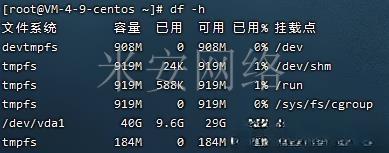
3.分区工具查看分区信息
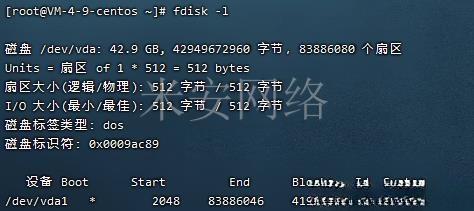
4.查看硬盘label(别名)
![]()
5.统计当前目录各文件夹大小
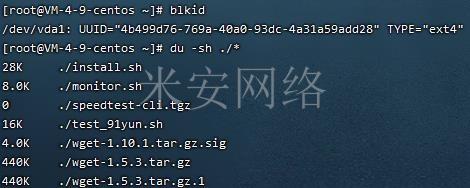
6.查看内存大小
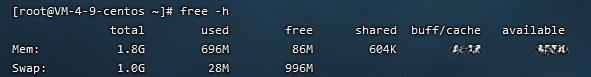
7.查看CPU核心数
cat /proc/cpuinfo| grep "cpu cores"| uniq
![]()
版权保护: 本文「Centos7.6系统查看磁盘常用命令」由 云主机配置专家 原创,转载请保留链接: https://www.miandns.com/docs/system/1019.html


