如何Centos7.6测试网速
时间:2024/5/20 17:36:07 来源:米安网络 作者:云主机配置专家 点击:542次
1.登陆centos7.6服务器后,pppoe-start进行拨号,ping www.baidu.com测试能否上网
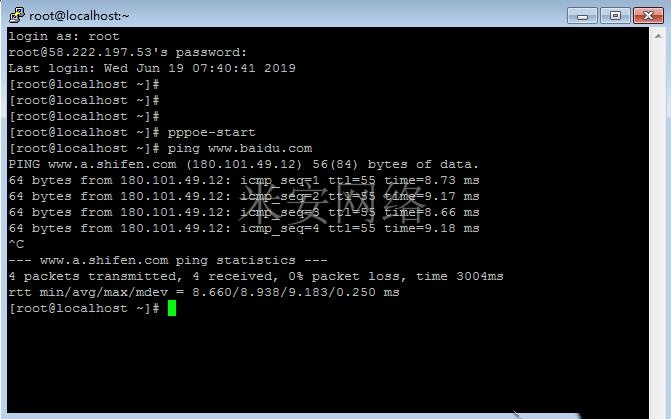
2.[root@root ~]#yum install wget -y 通过yum下载wget
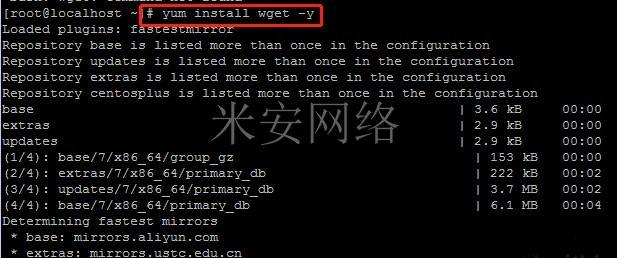
3.通过wget 下载安装 speedtest-cli
4.[root@root~]#wgethttps://bootstrap.pypa.io/get-pip.py--no-check-certificate

[root@root ~]# python get-pip.py
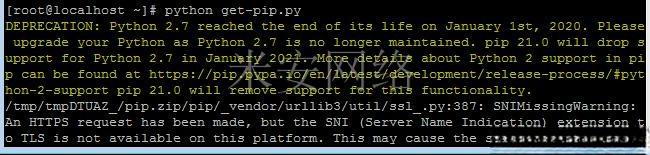
[root@root ~]# pip install speedtest-cli
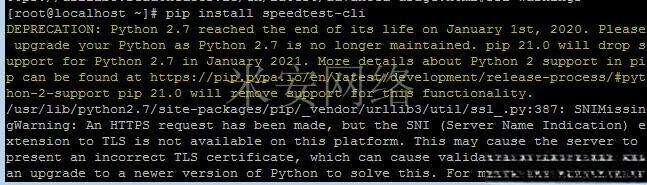
speedtest-cli 安装完毕后,speedtest-cli --share

5.即可看到此台机器的网速
版权保护: 本文「如何Centos7.6测试网速」由 云主机配置专家 原创,转载请保留链接: https://www.miandns.com/docs/system/1112.html


