Windows7如何安装nginx
时间:2024/5/20 17:27:26 来源:米安网络 作者:云主机配置专家 点击:438次
Nginx是一款轻量级的Web服务器/反向代理服务器及电子邮件(IMAP/POP3)代理服务器,在BSD-like 协议下发行。其特点是占有内存少,并发能力强,
本文介绍Windows7如何安装nginx。
1.下载nginx
http://nginx.org/en/download.html
下载后解压,解压后如下。
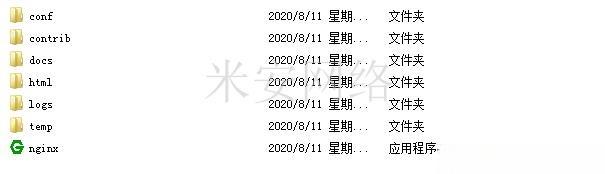
2.启动nginx
直接双击nginx.exe,双击后一个黑色的弹窗一闪而过。
3.检查nginx是否启动成功
(1)直接在浏览器地址栏输入网址 http://localhost:80,回车,出现以下页面说明启动成功。
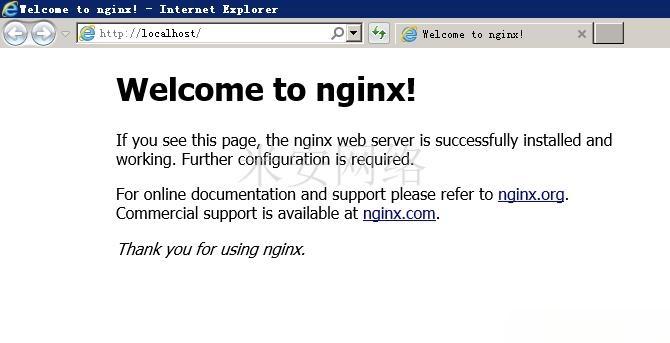
(2)也可以在cmd命令窗口输入命令 tasklist /fi "imagename eq nginx.exe" ,出现如下结果说明启动成功。
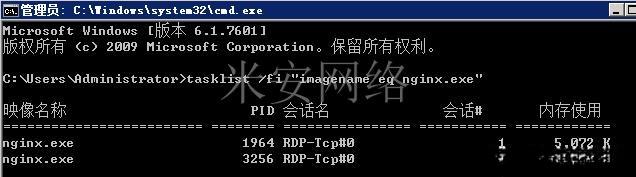
版权保护: 本文「Windows7如何安装nginx」由 云主机配置专家 原创,转载请保留链接: https://www.miandns.com/docs/system/1378.html


