Centos系统安装Chrome
时间:2024/5/23 13:59:59 来源:米安网络 作者:云主机配置专家 点击:516次
1.下载chrome安装包。
输入 Wget https://dl.google.com/linux/direct/google-chrome-stable_current_x86_64.rpm 进行安装
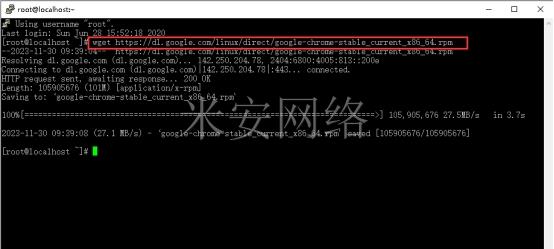
2.输入`yum install google-chrome-stable_current_x86_64.rpm`进行安装。
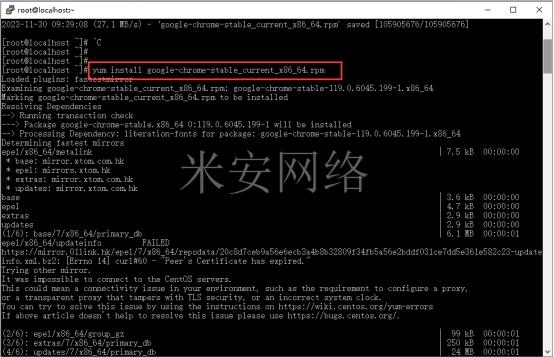
3.安装好后输入`google-chrome --version`进行验证。
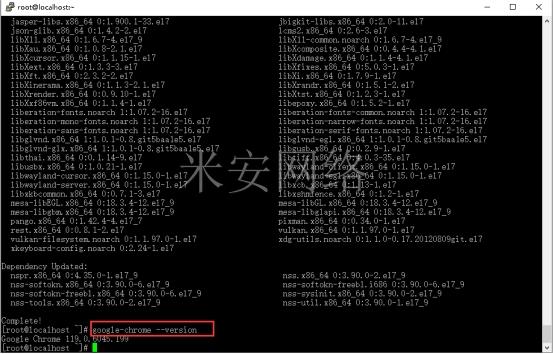
版权保护: 本文「Centos系统安装Chrome」由 云主机配置专家 原创,转载请保留链接: https://www.miandns.com/docs/system/323.html


