Centos8如何升级为Centos8 stream
时间:2024/5/7 13:28:14 来源:米安网络 作者:云主机配置专家 点击:511次
1.输入该命令按回车键:`dnf update -y`
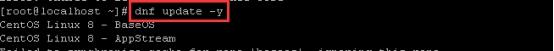
2.输入该命令按回车键:`dnf install -y centos-release-stream`
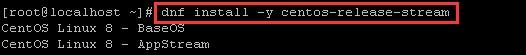
3.输入该命令按回车键:`rpm -q centos-release-stream`
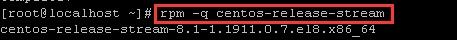
4.输入该命令按回车键:`dnf install -y centos-release-stream`
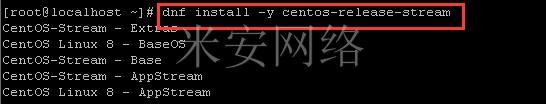
5.输入该命令按回车键:`dnf swap -y centos-{linux,stream}-repos`
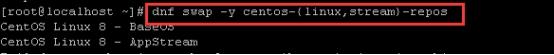
6.输入该命令按回车键:`dnf update -y`
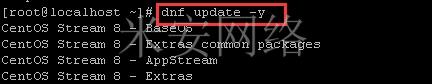
7.输入该命令按回车键查看版本:`cat /etc/redhat-release`
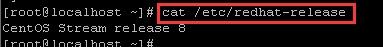
版权保护: 本文「Centos8如何升级为Centos8 stream」由 云主机配置专家 原创,转载请保留链接: https://www.miandns.com/docs/system/388.html


