解决Windows7系统软件无法安装的问题
时间:2024/5/21 9:07:32 来源:米安网络 作者:云主机配置专家 点击:550次
1.点击左下角的“开始”菜单然后选择“运行”。
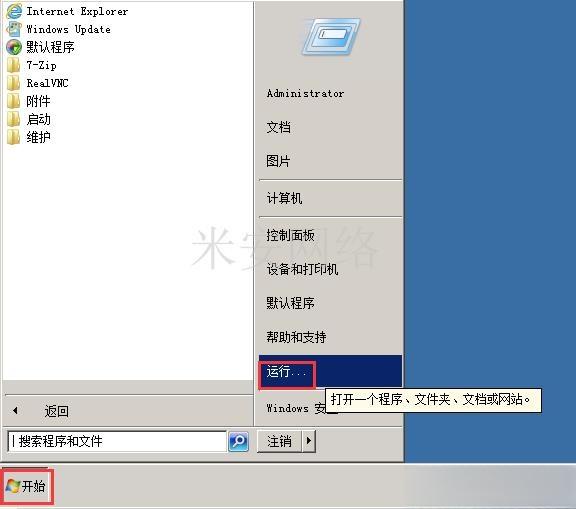
2在“运行”窗口输入“gpedit.msc”然后回车。
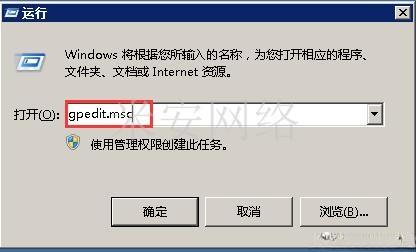
3.在组策略面板中依次展开“计算机配置”-“管理模板”-“Windows组件”-“Windows Installer”。
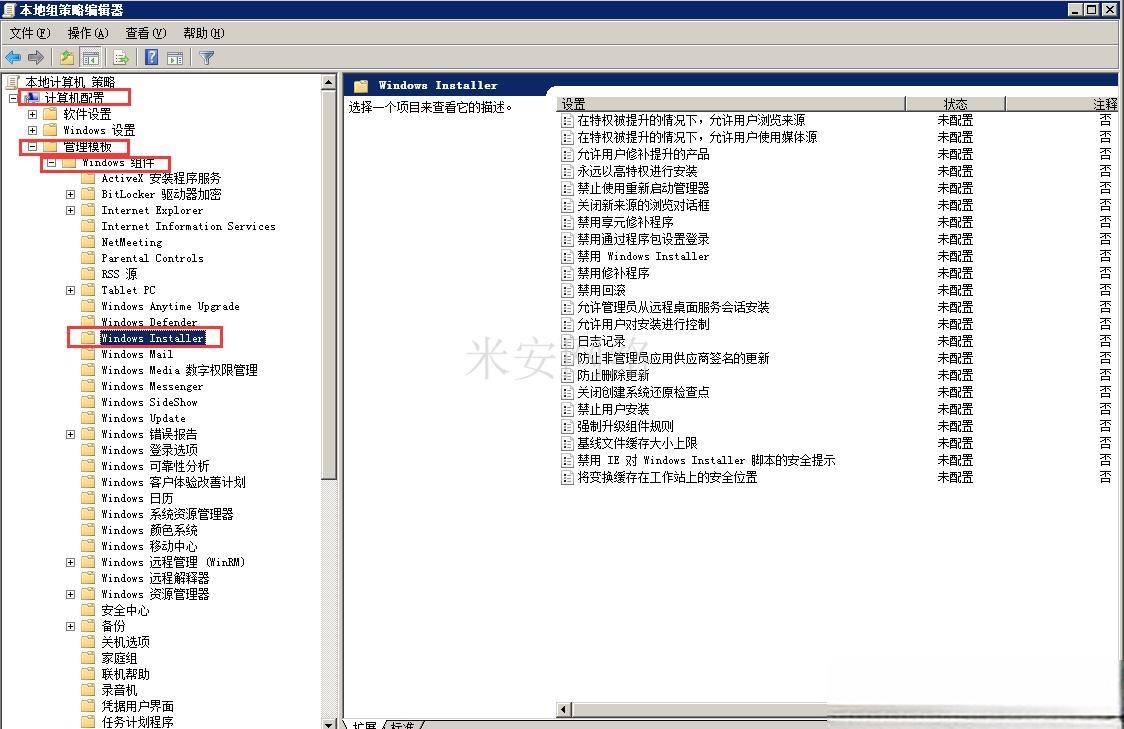
4.在打开的Windows Installer项的右边,找到“禁用Windows Installer”和“禁止用户安装”并双击打开,然后将其设置为“已禁用”。
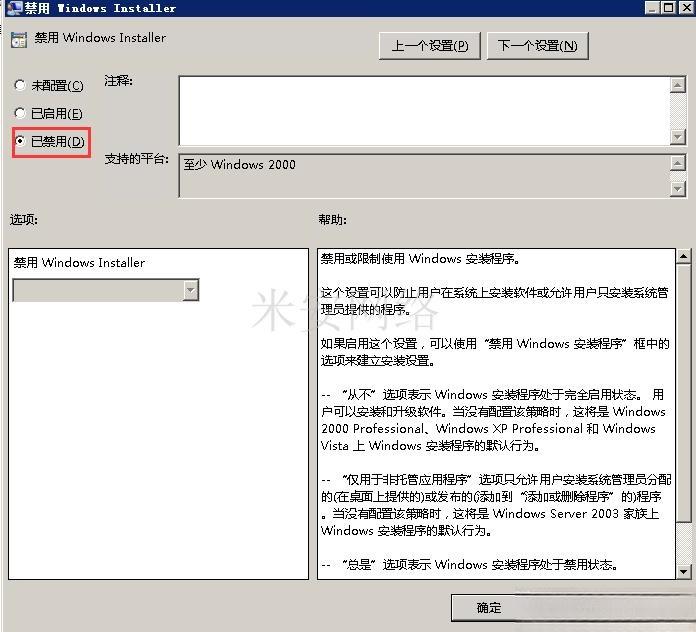
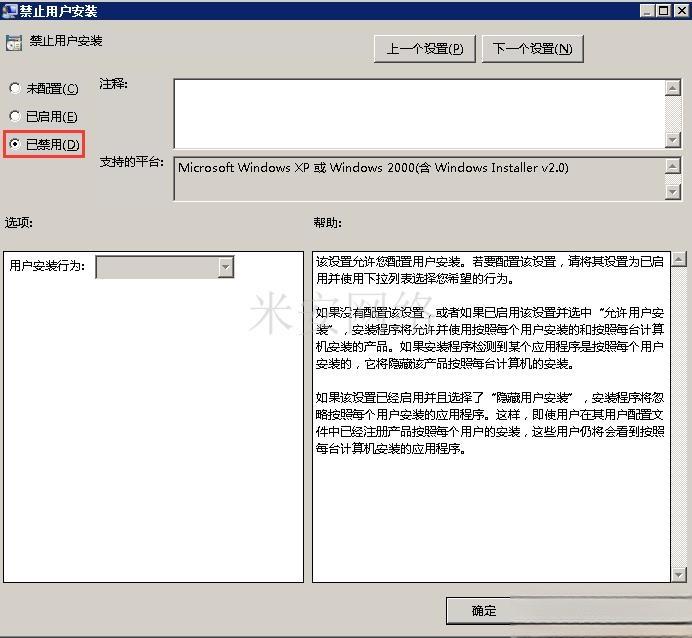
版权保护: 本文「解决Windows7系统软件无法安装的问题」由 云主机配置专家 原创,转载请保留链接: https://www.miandns.com/docs/system/617.html


