Ubuntu18.04系统如何安装wireshark
时间:2024/5/21 9:58:45 来源:米安网络 作者:云主机配置专家 点击:539次
wireshark是世界上最流行的网络分析工具。在ubuntu18.04中如何安装wireshark工具呢?本文给出详细说明。
1.首先更新软件列表
sudo apt update
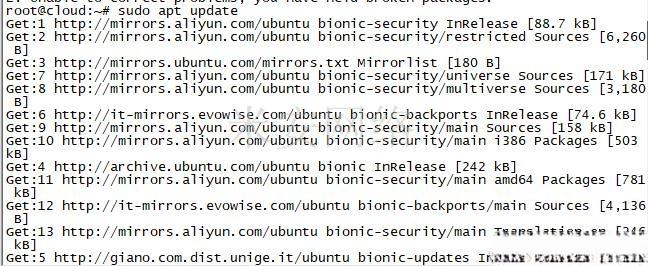
2.安装wireshark工具
sudo apt install wireshark
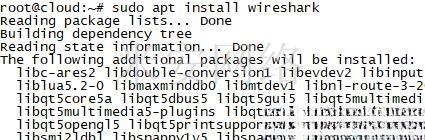
3.测试是否安装成功
wireshark -v
![]()
版权保护: 本文「Ubuntu18.04系统如何安装wireshark」由 云主机配置专家 原创,转载请保留链接: https://www.miandns.com/docs/system/798.html


