Ubuntu18.04系统ping命令的使用
时间:2024/5/21 8:32:07 来源:米安网络 作者:云主机配置专家 点击:548次
Ubuntu18.04系统ping命令如何使用呢?本文将针对此问题进行说明。
1.ping可以用来检测到目标主机是否连接正常
ping IP地址
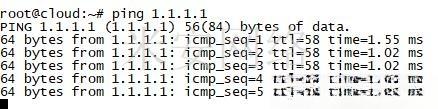
2.也可以检测本地网卡工作正常
ping 127.0.0.1
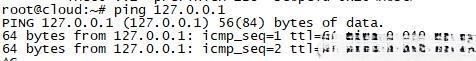
说明:ping一般用于检测当前计算机到目标计算机之间的网络是否通畅,数值越大,速度越慢。在Linux中,想要终止一个终端程序的执行,绝大多数都可以使用 CTRL C。
版权保护: 本文「Ubuntu18.04系统ping命令的使用」由 云主机配置专家 原创,转载请保留链接: https://www.miandns.com/docs/system/821.html


