Ubuntu18.04如何配置系统软件源
Ubuntu18.04系统如何对软件源进行配置呢?本文将针对此问题进行说明。
由于ubuntu默认使用国外的软件源,这边展示如何更换成国内的软件源,以便获取更好的体验。国内有很多ubuntu的镜像源,例如网易,阿里,清华大学等等,这边展示如何更换成清华大学的镜像源。
1.首先,对旧的镜像源进行备份
sudo cp /etc/apt/sources.list /etc/apt/sources.list.bak
![]()
2.然后对镜像源配置文件进行修改
sudo vi /etc/apt/sources.list
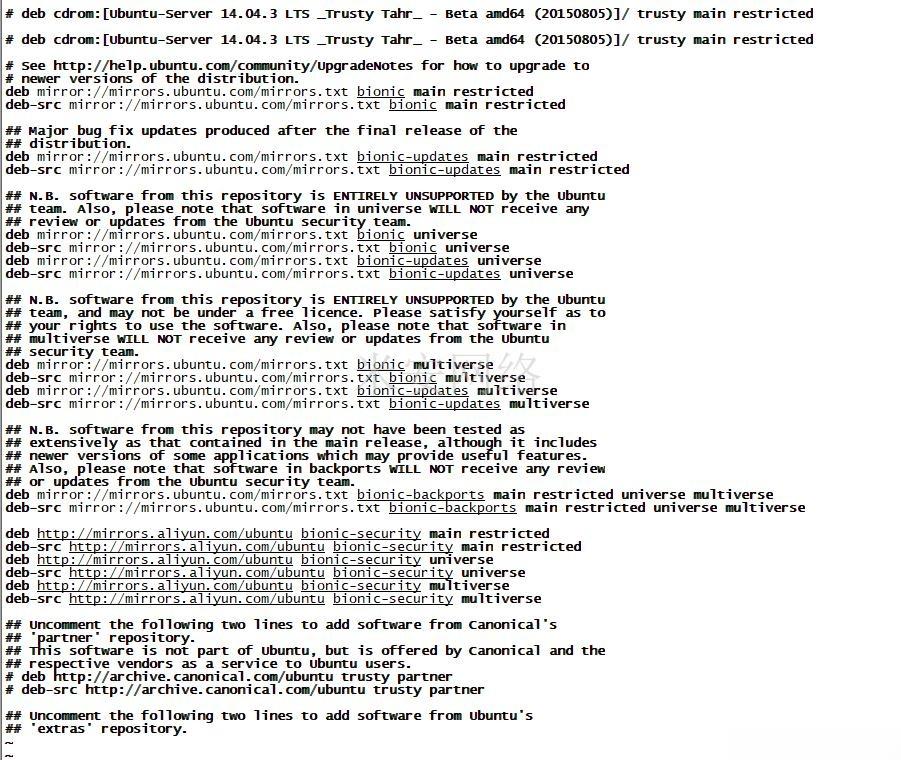
在文件最前面添加以下内容:
deb https://mirrors.tuna.tsinghua.edu.cn/ubuntu/ bionic main restricted universe multiverse
deb-src https://mirrors.tuna.tsinghua.edu.cn/ubuntu/ bionic main restricted universe multiverse
deb https://mirrors.tuna.tsinghua.edu.cn/ubuntu/ bionic-updates main restricted universe multiverse
deb-src https://mirrors.tuna.tsinghua.edu.cn/ubuntu/ bionic-updates main restricted universe multiverse
deb https://mirrors.tuna.tsinghua.edu.cn/ubuntu/ bionic-backports main restricted universe multiverse
deb-src https://mirrors.tuna.tsinghua.edu.cn/ubuntu/ bionic-backports main restricted universe multiverse
deb https://mirrors.tuna.tsinghua.edu.cn/ubuntu/ bionic-security main restricted universe multiverse
deb-src https://mirrors.tuna.tsinghua.edu.cn/ubuntu/ bionic-security main restricted universe multiverse
deb https://mirrors.tuna.tsinghua.edu.cn/ubuntu/ bionic-proposed main restricted universe multiverse
deb-src https://mirrors.tuna.tsinghua.edu.cn/ubuntu/ bionic-proposed main restricted universe multiverse
3.修改完成后,保存文件。运行:
sudo apt-get update
sudo apt-get upgrade
配置完成。
说明:如果需要更换其他源,可以在网上搜索对应的源配置。
版权保护: 本文「Ubuntu18.04如何配置系统软件源」由 云主机配置专家 原创,转载请保留链接: https://www.miandns.com/docs/system/847.html


