Linux使用DD命令测试硬盘读写速度
1.这不是一个专业的测试工具,不过如果对于测试结果的要求不是很苛刻的话,平时可以使用来对磁盘的读写速度作一个简单的评估.另外由于这是一个免费软件,基本上linux系统上都有安装。
2.DD命令常用参数有
bs=n,block size,每次读取 n bytes 写入,可与 count 联用; ibs=n,一次读入 bytes 个字节 (default is 512); obs=n,一次性写 n bytes 个字节 (default is 512); bs 可以同时设置上边两个参数; cbs=n,一次转换 n 个 bytes,即转换缓冲区大小。; count=n, bs 操作的次数,仅拷贝 n 个块,如 dvd: bs=1M count=4430; skip=n,指 if 后面的原文件跳过 n bytes 再开始读取; seek=n,指 of 后面的目标文件跳过 n bytes 再开始写入;
3.首先了解两个特殊设备
/dev/null 伪设备,回收站.写该文件不会产生IO
/dev/zero 伪设备,会产生空字符流,对它不会产生IO
1.测试方法:
a.测试磁盘的IO写速度
time dd if=/dev/zero of=test.dbf bs=8k count=300000
如果要测试实际速度 还要在末尾加上 oflag=direct测到的才是真实的IO速度
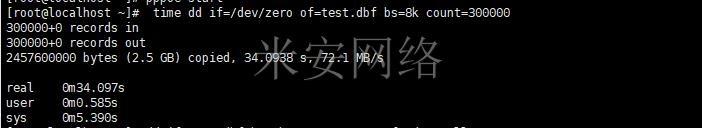
b.测试磁盘的IO读速度
dd if=test.dbf bs=8k count=300000 of=/dev/null
表示 每次写入/读取8k的数据,执行300000次
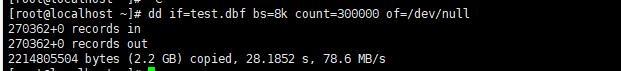
c.测试IO同时读和写的速度
time dd if=/dev/sda1 of=test.dbf bs=8k count=300000
同时测试读写速度时生成一个 test.dbf文件
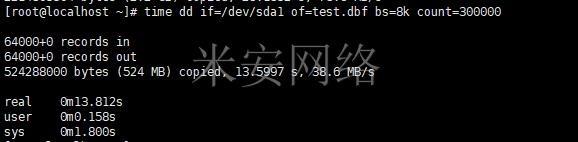
所有测试的数据量较小,仅作为参考。
版权保护: 本文「Linux使用DD命令测试硬盘读写速度」由 云主机配置专家 原创,转载请保留链接: https://www.miandns.com/docs/system/860.html


